How to Avoid the Green Line Issue on Smartphones: A Simple Guide
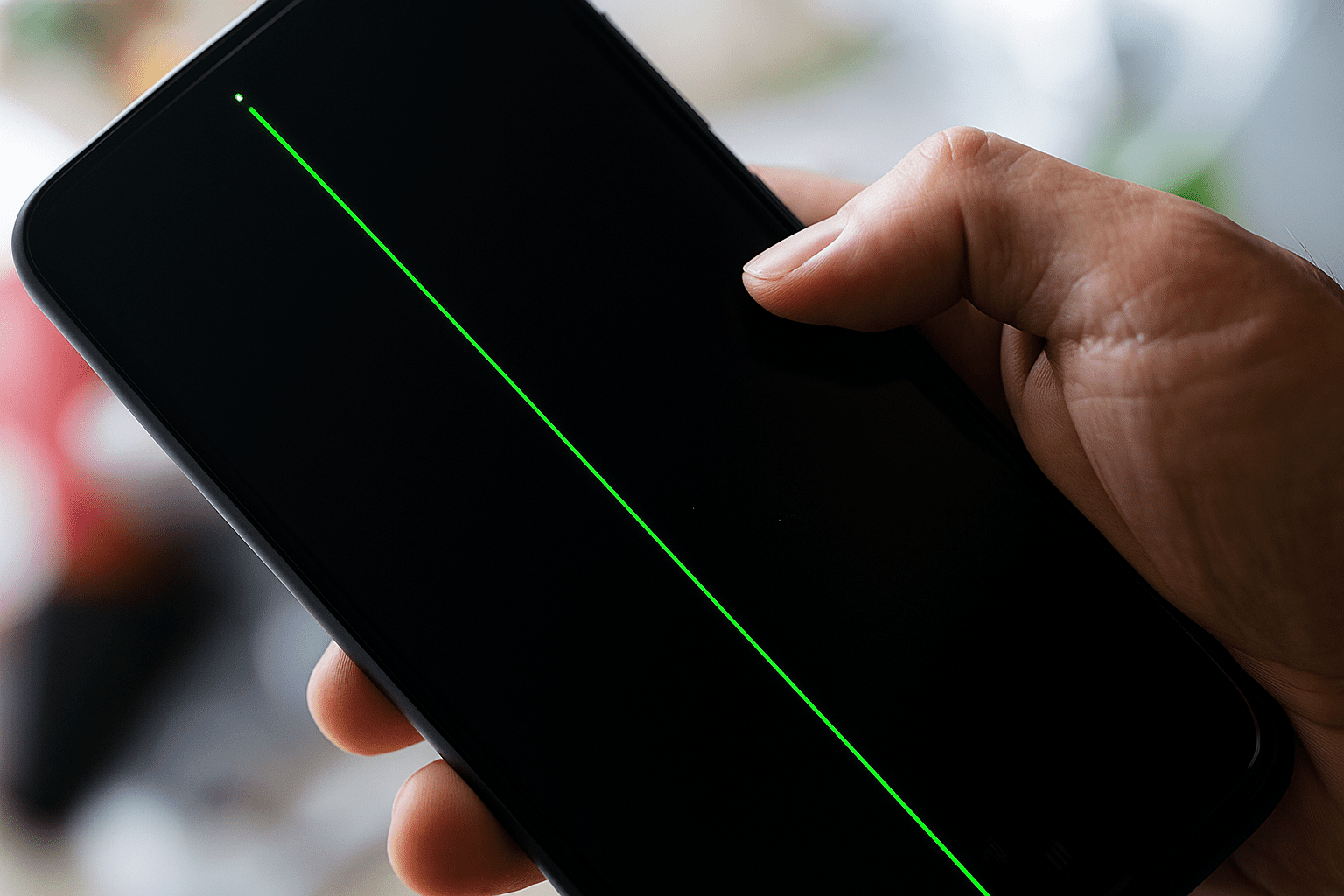
Smartphones are now a big part of our lives. We use them every day for work, play and staying in touch. But many users face a screen problem called the green line issue.
A thin green line shows up on the display, usually from top to bottom. It often appears on OLED screens and can be hard to fix without replacing the display.
In this guide, we will explain what causes the green line issue and how you can avoid it. These steps are easy to follow and help keep your phone safe for longer.
What Is the Green Line Issue?
The green line is a vertical line that appears on the screen of a phone. It may show up even if you have not dropped or damaged the device.
It mostly affects phones with OLED displays like those from Samsung, OnePlus, and some iPhones.
Good news if you have oneplus smartphone. you can have screen replacement apsolutly free
The green line is not just a scratch or a glitch. It usually means a hardware fault. This may be from a bad connection inside the screen or damage from heat or pressure.
What Causes the Green Line Issue?
Several reasons can lead to the green line problem:
- Screen Pressure: Too much pressure on the screen from tight pockets or rough handling.
- Overheating: Long gaming or fast charging can heat the phone and damage the screen.
- Moisture: Even small water drops can harm the screen over time.
- Manufacturing Defects: Some phones may have this issue due to poor quality control.
- Old or Worn Displays: As phones age, their screens may fail.
How to Avoid the Green Line Issue
You can’t always stop hardware problems. But with the right care, you can lower the risk of screen issues like the green line.
1. Use a Good Quality Case
A solid case adds a layer of safety to your phone. It keeps your screen safe from pressure and shock. Make sure the case covers the corners and edges well.
2. Avoid Tight Pockets
Placing your phone in tight jeans or sitting with it in your pocket can stress the screen. Try to carry it in a bag or loose pocket when possible.
3. Control Heat Buildup
Don’t use the phone while charging. Avoid long gaming or video sessions. Keep your phone out of direct sunlight. Too much heat harms OLED screens.
4. Don’t Use Damaged Chargers
Low-quality or broken chargers can cause power surges. This may harm the display. Always use original or certified charging cables and adapters.
5. Keep It Dry
Water is a common enemy of all electronics. Don’t use your phone with wet hands. If your phone is not water-resistant, don’t use it in the rain or near sinks.
6. Update Your Software
Brands often fix bugs and screen issues through updates. Always install system updates when available. These can also improve display calibration and fix screen flickers.
7. Avoid Third-Party Display Replacements
If your screen cracks and you need a repair, go to the official service center. Third-party screens are often low quality and may lead to more issues later.
What If the Green Line Already Appears?
If you already see a green line, there is not much you can do at home. Restarting or resetting may not fix it. This issue often needs a screen replacement.
Some brands offer free display changes if the issue is known. Check if your phone is under warranty or if the brand has a service program for this.
Final Thoughts
The green line issue is a serious screen problem. But with care and smart use, you can avoid it. Keep your phone cool, dry, and safe from pressure.
Use good chargers and cases. Stay alert to early signs like flickering or ghost touches. These small steps go a long way in keeping your smartphone healthy.
If you follow the tips in this guide, you will reduce your chances of facing the green line issue.
